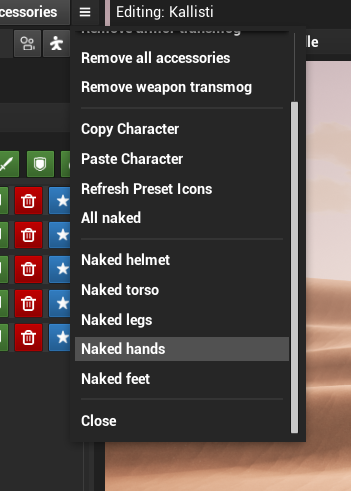Converting Trall outfits from Fashionist to ToT Custom requires some initial preparation before the mods are swapped. For every thalls you have with different outfits, take a screenshot and if required note the outfit and accessory pieces
Here is an example of one of the girls. On the left is how she appears on ES. On the right is what she appears like after the ToT conversion
That takes you into the ToT interface. Clicking on Armour brings up your list of pre-defined armours.. .as you can see I’ve been busy setting up all the armour choices my girls wear!
The one Modesty is wearing needs me to scroll down…
and then its just a matter of click on the “Equip” button. Once you’ve done that you can tweak it if you wish by clicking Edit from the top of the list where it says “Current Armour” in one of the previous pics
From here you can tweak the outfit, in this case I am making it a bit less “white”
The trick here is to collect screenshots of all the outfits your thralls – and you yourself – wear BEFORE the switch over happens so you have a reference guide. Setting up the armour isn’t difficult EXCEPT when it comes to tying to match colours with in game dyes.
I was unable to find a mapping of in game dyes to RGB values so ended up screeshotting, taking it into Photoshop and sampling the colours. However when I then tried to use those RGB values, they did NOT produce the same colours! In the end I had to match by eye to the screeshots I’d take.
I find it really anoying that ToT doesn’t show you the existing colours on the items when you load them. For example this Mad Prophet top has a blue colour that I had to match by eye for the skirt as ToT doesn’t show me what it is!
One final useful tip is you don’t need to set up different outfits if you wish to “remove” an item, there is a quick action menu accessible in the ToT interface in the ‘hamburger’ menu:
So from here it would be easy to go topless or remove the helmet rather than have to delve into the armour setting itsself.